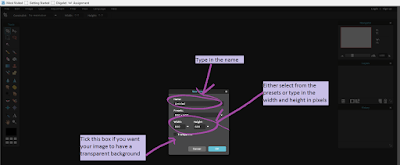The Pixlr Editor Tools
The Toolbar is located on the left hand side of the screen.
This is a bit messy, but the following image explains what each of the tools do. It kinda grew as I was going.
The best way to see what these tools do is to play with them!! So here we go.
I will start with some of the photo editing tools and go from there. For this exercise, I have loaded an image from my computer.
Marquee, Lasso and Wand
The Magic Wand tool allows you to select pixels within a colour range. You can increase the tolerance to select a larger variation from the selection. If you hold the Shift key down, you can add to your selection.
Once you are happy with the selection, you can apply a variety of tools or you can copy and paste it onto another image. The magic wand works best when there are solid colours. To see how well this worked on my image, I will invert the selection and cut the selection.
Not perfect, but not too bad.
The Lasso tool allows you to draw around the edge of the item you want to select. There are 2 different lasso tools that you can select from the options. The freehand lasso and the polygonal lasso. The freehand lasso is where you can use the mouse to trace over the selection. The polygonal tool allows you to click the mouse and place markers along the way. Shift key adds and the Alt (option) key subtracts points.
A simple Cut and Paste onto another image will show how well my selection went.
Activity 1
Use the selection tools to cut/paste/combine a couple of images together to create a new image.
Post your result onto our Facebook group for critique.
Drawing tools
For this exercise, I have started an image from scratch using the default size
You can start by adding a plain or gradient background colour, or create colours using shapes. All of the tools have separate options so make sure that you look at what is available.
When you use the gradient tool, you can use one of the predefined styles or create your own.
Lots of different brushes available. Use the More button to add them to your pallette.
So my masterpiece......
Text
The Text tool allows you to add text to your image. You can change font, size and text colour.
Activity 2
Use the drawing tools to create a "masterpiece" like my amazing work of art.
Photo Editing Tools
Colour Replacement
You can use the Colour Replacement tool to change a colour within your image. The colour replacement tool keeps the original shadings of your selection and colours it to your main coour.
From Girlie Pink to fluoro green.
You can use the Clone tool to remove items from your image.
Take a sample from somewhere near that can replace the area you are removing, and then just paint away.
Lots of tutorials available on the website blog
https://support.pixlr.com/hc/en-us/sections/200581900-Pixlr-Editor
You can even use Pixlr to create a fancy timeline banner for Facebook.
Final Assessment
Download the Facebook template from Pixlr support and create a banner that incorporates your profile picture or create a Facebook banner for a library or other group of your choice.
https://support.pixlr.com/hc/en-us/articles/209349878-Customize-your-Facebook-profile-timeline-with-a-Pixlr-Editor-template
Share your creation on our Facebook group and tag me in it. Complete and upload the cover sheet, stating that you have uploaded your photo to Facebook.